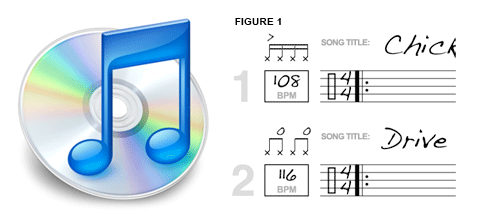
After having to learn nearly 60 new songs in the past few months, I decided to try to simplify the process by using my MacBook to help organize and learn the material. By playing around with iTunes and Adobe Illustrator, I came up with a helpful PDF file and some iTunes tips for the working musician. I hope this helps you in your quest for music. It has worked well for me so far.
iTunes for Drummers
iTunes is king for organizing your .mp3 and .mov files which makes it a great tool for musicians as well. When I need to learn a few sets worth of music, I rip the tunes to .mp3 files usually at a minimum of 192kbps, and then label them according to the band/artist I am working with, even if it’s cover music. I then label the “Album” category with something generic like “Live” or “Live at [insert venue name]”.
Now that I can easily locate their song list in my iTunes library, I create a playlist for every set that I am doing with the band or artist, and label them “Set 1… Set 2… Set 3…” and so on. Then it is just a matter of going through their song list and dumping each tune, in set order, into the newly created iTunes playlists.
Once I have the sets sorted, I’ll dump the playlists onto my iPod so I can walk around town and learn the tunes by ear. I find that this is a great way to familiarize yourself with the music because organizing the band’s sets into playlists really gives you a good feel for how the set will flow. It also helps you learn the intros and endings for the songs. I find that to be a big challenge when you are playing with someone for the first time. iTunes definately helps.
If you are lucky, they will supply you with their own live versions of the songs so you can learn their arrangements and segues. If not, it’s probably a good idea to organize a rehearsal with the band if the music requires it. That is where jotting down some notes about each song comes in handy…
Manuscript for Drummers
I have used a few different types of manuscript notebooks to jot down some ideas, grooves, and songs, but I found that most of them didn’t accommodate the space needed to write down a quick “cheat sheet” for a set that I needed to perform. So, I sat down and came up with a PDF file of blank manuscript that can be printed out and used to write out the music and key notes of each song.
Download Drum Manuscript PDF (A4)
Download Drum Manuscript PDF (US Letter)
In the PDF file I included enough space for the song title, a text box to write the tempo(bpm), space for the time signature, and a “ride key” that I use to quickly figure out the ride pattern of the song. It’s just four 1/4 notes that you can turn into 1/8 notes or 1/16 notes by tying them together with a pen or pencil. See Figure 1 below for an example. I found this to be an easy way to quickly get a summary of the tune. I usually grab the iPod and go through each song, writing down intros, grooves, major drum fills, and the endings of the songs. I enter the bpm in the tempo text box, and tie the notes together in the “ride key” to form the basic ride pattern of each tune.
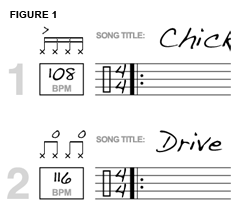
After learning the songs by ear, and also going through this process of writing out my notes on manuscript paper, I find that I get familiar with the songs quickly. Then, it’s just a matter of practicing a bit on your own and/or with the band as well.
At the gig I bring along my notes and a metronome so I can quickly set myself up for each song in the set. I have been doing this for a while now, and it seems to be work quite well. I would love to hear any other tips you may have. So feel free to comment. Cheers!
